Most people attribute website performance to page load times—and they aren’t entirely wrong. According to Google, if load times go from one to three seconds, the probability of a ‘bounce’ or a visitor leaving the site without doing anything significant increases by 32%. If load times last 10 seconds among mobile sites, that probability skyrockets by 123%.
But load times aren’t the only measurements of website performance. Error rates, domain name system (DNS) lookup, rendering, and interaction times—all these and more can make or break a website. Improving these metrics requires the right tools for the job.
#1 Solid State Drives
Web hosting involves maintaining dedicated data servers to store a site’s assets and load them when visitors access the site. Some businesses opt for an in-house data server, which gives them complete control over their own sites, but many prefer third-party web hosting services since they’re cheaper and more convenient.
Regardless of the preferred type of web hosting, data servers should employ solid-state drives (SSDs) for storing data. These storage devices are several steps up the conventional hard disk drives (HDDs) in most aspects, such as access time, failure rate, and input/output request times.
One major technology that gives SSDs the edge over HDDs is flash-based memory, which can add or delete data electronically. This technology eliminates the need for moving parts required of HDDs, reducing the risk of failure and increasing its read/write speed.
#2 PageSpeed Insights
Many tools used to improve website performance run diagnostics. One popular tool is Google’s PageSpeed Insights, which analyzes how well a URL runs based on six Core Web Vitals.
-
Cumulative Layout Shift (CLS)
If visitors struggle with a site’s assets suddenly moving and making them click the wrong button or link by accident, the site has poor CLS. An acceptable CLS score is 0.1 or lower.
-
First Input Delay (FID)
The FID determines the time between the user interacting with elements in the URL to the browser processing event handlers upon receiving that interaction. The ideal FID is around 100 milliseconds or less.
-
Largest Contentful Paint (LCP)
The LCP calculates the time takes to render the largest block of text or image as soon as the URL has begun loading. Google recommends an LCP of no more than 2.5 seconds.
-
First Contentful Paint (FCP)
Contrary to LCP, the FCP measures the time gap between the site loading and any content rendered. The content, in this case, refers to text, images, or anything that isn’t white space. Google says the ideal FCP is no more than 1.8 seconds.
-
Interaction to Next Paint (INP)
The INP is a relatively new addition to the Core Web Vitals; it measures a website’s overall responsiveness. Google has yet to verify the conditions for ideal responsiveness, but it says a good rule of thumb is 200 milliseconds or less.
-
Time to First Byte (TTFB)
The TTFB assesses the time a website takes to respond to a request from a user. It precedes user-based metrics like FCP and LCP; for instance, a website with a good FCP may have a good TTFB. Site owners should strive to achieve a TTFB of 800 milliseconds or less.
#3 Minification Tools
The more lines of code a page contains, the more work it is for the visitor’s web browser. While these lines make debugging easy, they can also increase the page’s overall size and time required to load. If a page consists of, say, over 70% JavaScript size-wise, it needs minification.
Also referred to as minimization, minification removes unnecessary characters or lines in a page’s code without changing its original function. It often combines several lines of code into a single line, reducing clutter. Not only does minification improve page load times, but it also improves a page’s ranking on search results.
While manual minification is possible, experts rarely recommend it, especially for large pages. If not done correctly, some themes or plugins in a page might not work as intended. In most cases, minification involves web-based tools such as Ajax Minify or Google Closure Compiler. Using these tools is as easy as copy-pasting the code and hitting the button.
#4 Content Editing Software
Images and videos invite plenty of attention to a page, but they can be memory-intensive. While they don’t have as much impact on load times (thanks mainly to asynchronous loading), they can still refuse to load or load but not as intended. Visitors may find this a hassle, while Google might consider it a demerit on search rankings.
Businesses should format their images and videos in web-optimized formats, achievable with editing software. JPEG/JPG is an ideal format for normal photos or memory-intensive image files, while PNG works when a picture needs to present data (e.g., infographics). Both formats may soon be replaced with WebP and AVIF, but not all browsers support them yet.
As for videos, MP4 and WebM formats work well with most browsers. MP4 is widely used on websites because it maintains crisp quality while occupying less space. Meanwhile, WebM has codecs that can run on little computer power, enabling users to stream video on mobile devices.
Conclusion
It doesn’t take a visitor long to form an impression about a website. Every second that passes without their requests being fulfilled increases the likelihood of them giving negative feedback. Avoiding such scenarios boils down to knowing the aspects of website performance that need improvement and taking necessary actions.
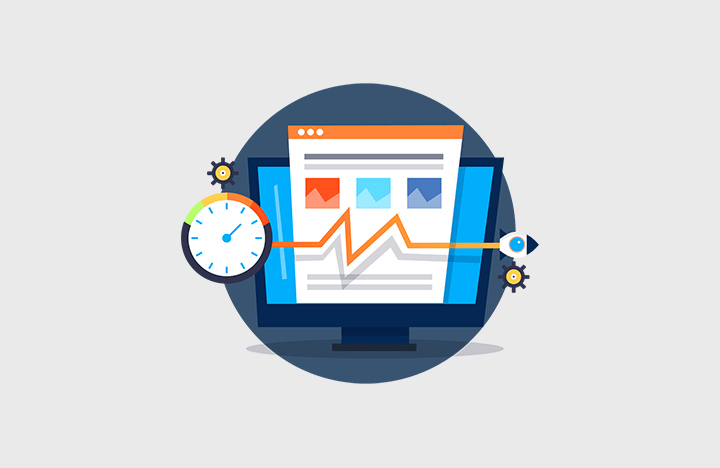
Comments
Leave a comment