In today's digital world, your website is often the first impression potential customers have of your brand. But if it doesn't look good or function properly on mobile devices, you could be turning away a massive audience. Mobile optimization isn't just a luxury anymore—it’s a necessity.
Why Mobile Optimization Matters
With over half of global internet traffic coming from mobile devices, a website that isn't mobile-friendly risks alienating a large portion of users. A poorly optimized site can lead to frustrating navigation, slow load times, and an unprofessional appearance. On the flip side, a sleek, fast, and mobile-optimized website improves user experience, builds credibility, and even boosts SEO rankings.
The Impact on User Experience
A great mobile experience is all about ease of use. When a website loads quickly, has intuitive navigation, and displays content correctly on a smaller screen, users are more likely to stay longer and engage with your brand. A mobile-friendly design ensures that visitors don’t have to pinch, zoom, or struggle to find important information. This seamless experience increases conversion rates, reduces bounce rates, and fosters customer trust.
How to Make Your Website Look Great on Mobile
To ensure your website looks professional and functions smoothly across all devices, consider these key strategies:
1. Use Responsive Design
A responsive web design allows your site to adjust dynamically to different screen sizes. This means the layout, text, and images automatically adapt whether the user is on a smartphone, tablet, or desktop. Popular frameworks like Bootstrap and Tailwind CSS can help implement responsiveness efficiently.
2. Optimize Images and Media
Large images and unoptimized videos slow down load times, frustrating mobile users. Use compressed image formats like WebP and leverage lazy loading techniques to improve performance. Additionally, consider mobile-friendly video players or embedding YouTube videos instead of hosting them directly.
3. Improve Load Speed
A slow-loading site can lead to high bounce rates. Speed up your website by:
- Minimizing HTTP requests
- Enabling browser caching
- Using a Content Delivery Network (CDN)
- Compressing CSS, JavaScript, and HTML files
Tools like Google PageSpeed Insights and GTmetrix can help diagnose and improve your website’s speed.
4. Prioritize Mobile-Friendly Navigation
Navigation on mobile devices should be simple and easy to use. Consider using:
- A hamburger menu to save space
- Large, easily clickable buttons
- A sticky navigation bar for quick access to important pages
5. Use Mobile-First Development
Instead of designing for desktop first and then adapting for mobile, a mobile-first approach ensures that your website is built with smaller screens in mind from the start. Technologies like HTML5, CSS3, and JavaScript help create fluid, mobile-responsive designs.
The Competitive Advantage
A mobile-friendly website gives you a significant edge over competitors still struggling with outdated designs. It signals to users—and search engines—that you take your online presence seriously. Google even prioritizes mobile-friendly websites in search rankings, meaning that optimization can directly impact your visibility and traffic.
Final Thoughts
A modern website must be accessible, visually appealing, and high-performing on all devices—especially mobile. By implementing responsive design, optimizing speed, and refining navigation, you ensure a seamless user experience that builds trust, improves engagement, and drives conversions.
If your website isn't mobile-friendly yet, now is the time to make the switch. Your users—and your bottom line—will thank you for it.
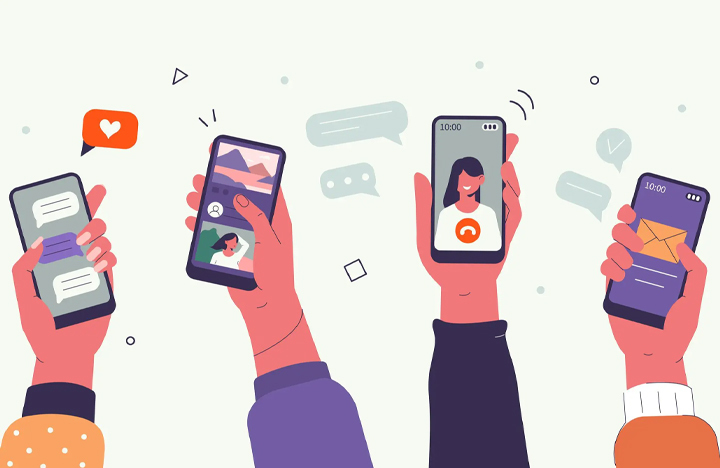
Comments
Leave a comment