In our hyper-connected world, public Wi-Fi networks are everywhere—from coffee shops to airports and hotels. While connecting to open Wi-Fi (networks without passwords) may seem convenient, it can also expose you to serious cybersecurity risks. Hackers often exploit unsecured networks to intercept sensitive information, monitor user activities, and even compromise devices. Here's a deep dive into the risks and how cybercriminals take advantage of open Wi-Fi connections.
Why Open Wi-Fi Networks Are Risky
Open Wi-Fi networks lack encryption, meaning the information transmitted between your device and the network is not secured. When you connect to a password-protected Wi-Fi network, your data is encrypted using protocols like WPA2 or WPA3. However, an open network doesn’t offer this protection, leaving your data vulnerable to interception.
Common Risks:
-
Man-in-the-Middle (MITM) Attacks
A hacker intercepts communication between your device and the network, allowing them to:-
- Capture sensitive data such as login credentials, credit card numbers, and emails.
-
- Modify data in real time (e.g., redirecting you to fake websites).
-
-
Eavesdropping and Packet Sniffing
Cybercriminals use tools like Wireshark or Ettercap to monitor and capture data transmitted over open networks. This includes unencrypted web traffic, chat messages, and files. -
Fake Wi-Fi Hotspots (Evil Twin Attacks)
Hackers create a malicious network with a name similar to a legitimate one. For example, "CoffeeShop_WiFi" might be mimicked as "CoffeeShop_FreeWiFi." Unsuspecting users connect, giving hackers full access to their data. -
Malware Injection
Open Wi-Fi networks can be exploited to inject malware into connected devices. Once infected, your device may:-
- Send sensitive information back to hackers.
-
- Be locked or encrypted in a ransomware attack.
-
-
Session Hijacking
Using tools like Firesheep, hackers can hijack active sessions by stealing cookies or session tokens, gaining access to your online accounts without needing your password.
How Hackers Exploit Open Wi-Fi
Hackers use various techniques and tools to take advantage of open networks. Here are the most common methods:
1. Packet Sniffing
-
- Tools like Wireshark analyze network traffic and extract unencrypted information.
-
- Attackers use this to monitor all data sent across the network, including login credentials and personal communications.
2. Rogue Access Points (Evil Twin Attacks)
-
- Hackers set up fake Wi-Fi hotspots to trick users into connecting.
-
- Once connected, attackers can monitor all internet traffic, inject malware, or redirect users to phishing sites.
3. ARP Spoofing
-
- Tools like Cain & Abel manipulate the Address Resolution Protocol (ARP), tricking devices into sending data through the hacker’s device.
-
- This allows attackers to intercept and modify communications.
4. DNS Spoofing
-
- Hackers alter the DNS settings of the network, redirecting users to malicious websites that resemble legitimate ones.
-
- Users unknowingly enter sensitive data into fake login pages or download malware.
5. Keylogger Installation
-
- By exploiting unsecured networks, hackers can install keylogging software on connected devices.
-
- Keyloggers record every keystroke, capturing passwords, credit card details, and private messages.
How to Protect Yourself
While public Wi-Fi networks will always carry some risks, you can take steps to minimize your vulnerability:
1. Use a Virtual Private Network (VPN)
A VPN encrypts your internet traffic, making it unreadable to anyone trying to intercept it. Even on an open network, your data remains secure.
2. Avoid Entering Sensitive Information
Refrain from accessing online banking, shopping, or entering sensitive login details while connected to open Wi-Fi.
3. Enable HTTPS
Always ensure the websites you visit use HTTPS (secure HTTP). You can use browser extensions like HTTPS Everywhere to enforce secure connections.
4. Turn Off Sharing Features
Disable file and printer sharing, AirDrop, or other sharing settings while on public Wi-Fi to reduce the risk of unauthorized access.
5. Forget the Network After Use
Prevent your device from automatically reconnecting to public networks by forgetting them once you disconnect.
6. Use Antivirus Software
Keep your antivirus software updated to protect against malware and unauthorized access.
7. Enable Two-Factor Authentication (2FA)
Even if your login credentials are intercepted, 2FA adds an additional layer of security. With 2FA enabled, a hacker would need access to your second authentication factor (e.g., a code sent to your phone) to breach your account, even if they have your password.
How to Identify and Avoid Fake Wi-Fi Networks
Fake Wi-Fi networks (Evil Twins) can be tricky to spot, but you can take precautions to avoid them:
-
Verify Network Names
Always confirm the exact name of the Wi-Fi network with the staff at the location you're in (e.g., a café or airport). Hackers often create names that are almost identical to legitimate networks. -
Be Wary of Open Networks
If a network doesn’t require a password, think twice before connecting. Even if the password is publicly displayed, it’s still better than an entirely open network. -
Look for Suspicious Network Behavior
-
- A network asking for additional permissions or unnecessary credentials (e.g., Social Security number) could be malicious.
-
- If your connection suddenly slows down or you notice pop-up ads or redirections, disconnect immediately.
-
-
Use Cellular Data for Sensitive Transactions
If you need to access sensitive information, it’s safer to use your phone’s mobile data instead of public Wi-Fi.
What to Do If You Suspect Your Data Has Been Compromised
If you believe your data has been intercepted while using open Wi-Fi, take immediate action:
-
Disconnect Immediately
Leave the network as soon as possible to minimize further exposure. -
Change Passwords
Change the passwords for any accounts you suspect were accessed, starting with your email and banking accounts. -
Enable Alerts
Set up email or banking alerts to monitor unauthorized access or transactions. -
Run Antivirus Scans
Use a trusted antivirus program to scan for malware or suspicious software on your device. -
Contact Your Bank
If financial information was exposed, notify your bank or credit card company to monitor for fraudulent activity.
Conclusion
While open Wi-Fi networks provide convenience, they also come with significant risks. Hackers can exploit these networks through various techniques, such as packet sniffing, man-in-the-middle attacks, and rogue access points. By understanding these risks and implementing security measures like using a VPN, avoiding sensitive transactions, and keeping your software up to date, you can stay one step ahead of cybercriminals.
Always think twice before connecting to an unsecured network—your privacy and data are worth the extra caution.
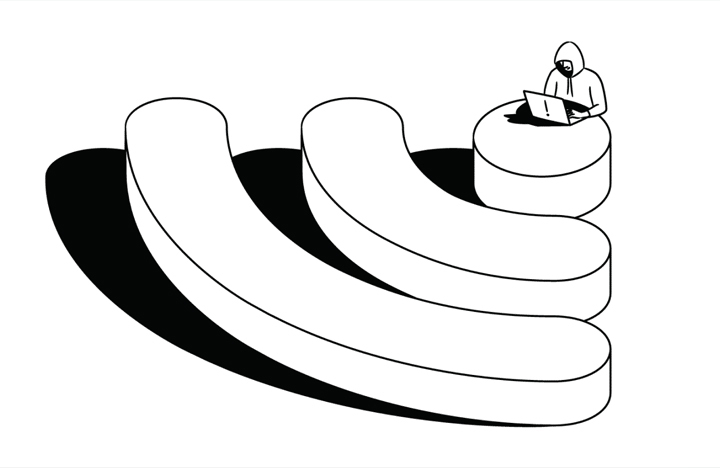
Comments
Leave a comment